
The rise in video conferencing over the last couple of days has been extraordinary. Here's my experience of a few varieties.
APPLE FACETIME GROUP CALLING

This is the easiest one to use, but it only works for people with Apple hardware. It's so easy to just add extra people to a call and doesn't cost anything. Need to pursuade the rest of the WIndows-owning or android-owning family to shift allegiances.
SKYPE
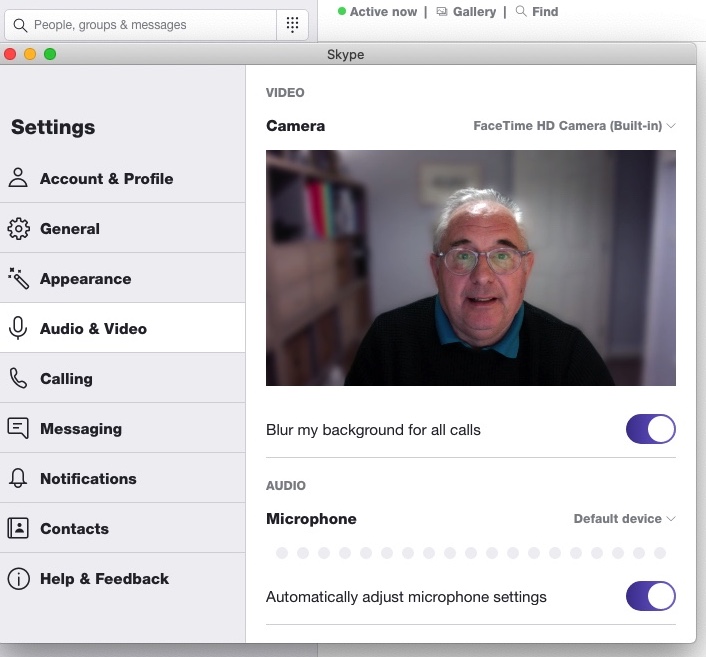
Ah. The venerable skype. Also relatively easy to set up and on many computers already. Works across multiple platforms (Windows/Apple etc), but can be troublesome to get the right version which needs to interface with the right browser. Can have a tendency to sound like it is underwater.

Still, it fairly reliable and also cheap. I particularly like the blur background feature with this one. We are using it for the German Group.
ZOOM

For the cool cats. It used to cost about £11 per month, but there's a free option now which gives 40-minute calls. I like Zoom and it is very simple to set up and use with simple big buttons. Used by thesixtwenty.com and the local choir.

Good audio and can handle many dial-ins. I like the fun ability to change the animated backgrounds - swaying palm trees and surf rolling in.
TEAMS
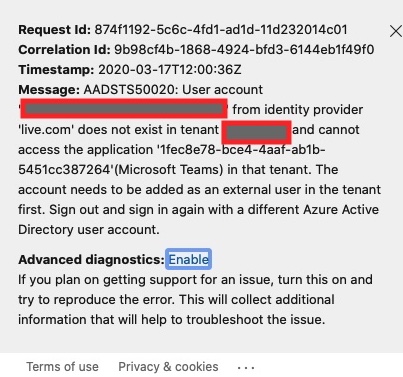
Microsoft Teams come with Office 365, although it is hidden and does not show up as an option for download. It think itused to be called messenger. It is one of the least friendly systems, and contains some amazing error messages, which are okay if you are a systems developer, with good internal knowledge of Azure Active Directory. We are attempting to use it as a family facility.

Of course, there's more than this list - Google hangouts and Facebook are a couple of examples, but I think I've picked the common ones, at least the ones that get used around here.
No comments:
Post a Comment