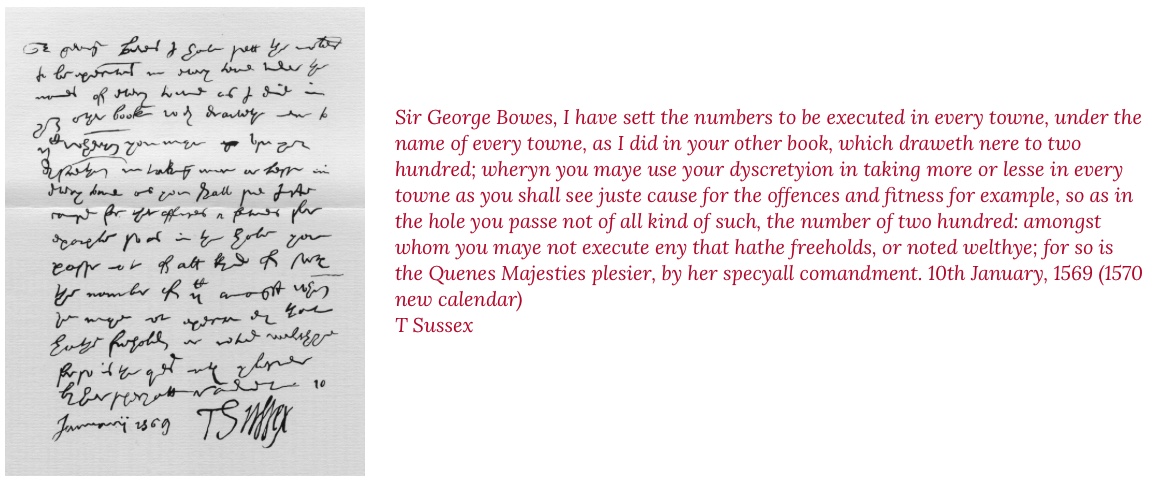I have run a directly attached Drobo 5 with Thunderbolt, but I sense that the physical device is now becoming a little erratic, so the Synology solution should be more reliable.
Except that Final Cut Pro gives an error message when Network Attached Storage is used as the source for editing.
Luckily, I remembered what is, in effect, a hack. I can create a sparse disk image on the NAS and then mount it to the iMac I'm using as if it is a local drive. Then I can add libraries from FCP directly to the sparse image. With 'proxy' switched on in FCP, it will use a 'proxy image' (ie smaller version) of the files I am editing and then only reassemble the full sized edit when it is time to 'Share' it.
I should add here that there are other solutions to this which involve changing the SMB settings on the iMac and typing a bunch of commands into the Synology server, during which at least one red screen pops up.
I'll regard this as a solution 'for the rest of us', which is intuitively easier to understand and for which the various files created are always restorable.
So here's what I've been doing:
1: Create a new sparse image using Disk Utility, on the LAN Server: I can make it a sparsebundle which takes up little space but specify a much bigger size (like 2 TB) so it has somewhere to expand. This is my creation of the 'My example disk image' into a folder called VV_Video on the Synology NAS.
2: Now I can use the freshly created sparsebundle (ie disk image), which will have mounted itself automatically, as the target for an FCP editing session. And because it mounts to the iMac, it looks like a local file. It won't be 2TB either, but much smaller (20Mb?) and will grow as more files are added to it.