
The test transfer of files to Lightroom seems to be working well. I need to be sure whether Lightroom can handle a large volume of images and so far it is standing up pretty well.
So far I've transferred around 50,000 images from Aperture 3.5.1 to Lightroom 5.6 using the Aperture Exporter utility, but I've still several more years of Aperture libraries to go. The whole process is hands-off so it simply burbles away in the background.
Something that I've noticed is the different backup regime with Lightroom, which will back up its catalogue, but doesn't seem to do the same for the actual images.
I anyway feel the need to back up the entire Lightroom folder system to somewhere else, and on this occasion to place it outside of Apple's Time Machine. I'm using Chronosync for the purpose, copying from the thunderbolt RAID disk connected to the iMac, to a separate LAN-attached RAID system. This should ideally give me a complete copy of the folder structure in Lightroom, purely as a safety copy.
Apple is usually quite good at making systems management functions like backup transparent, but for what will amount to a terabyte of data, I really want to use something that will take a managed safe copy to a different device and also provide incremental backup of changes.
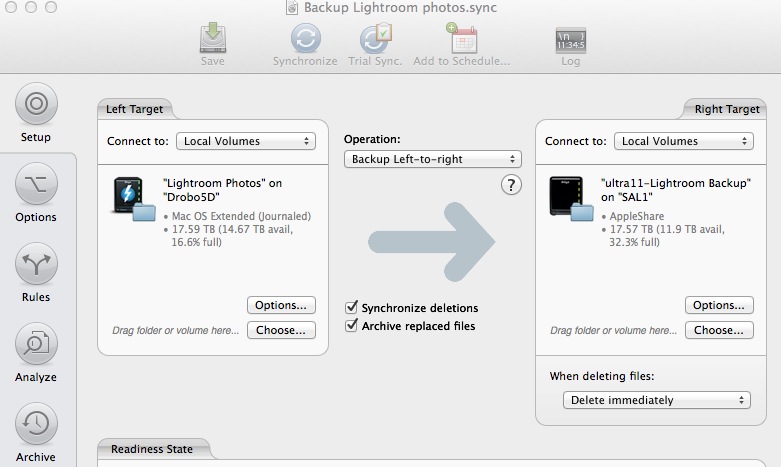
Chronosync seems to fit the bill and is also schedulable, so I can get it to take a look at the photo library every day and just backup the changes.
My test sync of 200 Gigabytes took around 4 hours across the LAN - which is 50 Gb per hour. As I was elsewhere for the whole time it was running, I didn't really notice, and the next backup to the same destination only took about 2 minutes, with only 1.25Gb of incremental changes.
If this works it could be a pretty good solution. I'm still using Aperture as my main image workflow at the moment, but am quite pleased at the progress with this alternative.
No comments:
Post a Comment